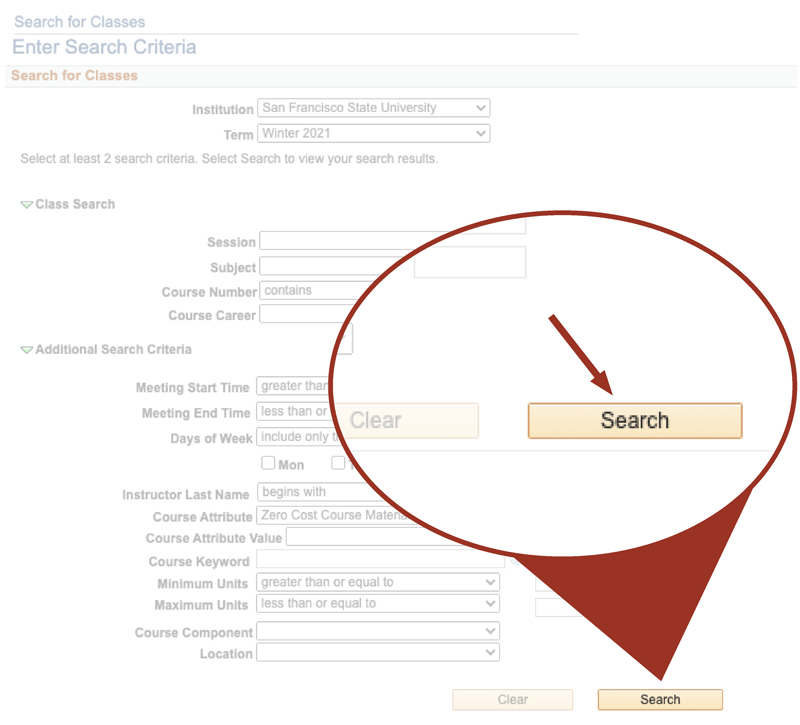Whether you are a prospective or current SF State student, finding courses with zero or low-cost course materials is easier than ever. Search the SF State course catalog for these courses with just a few clicks!
Search University Course Catalog Using Web Browser
For Prospective SF State Students — Instructions on how to search for Courses with Zero Cost Course Materials on SF State’s Class Schedule
Step 1:
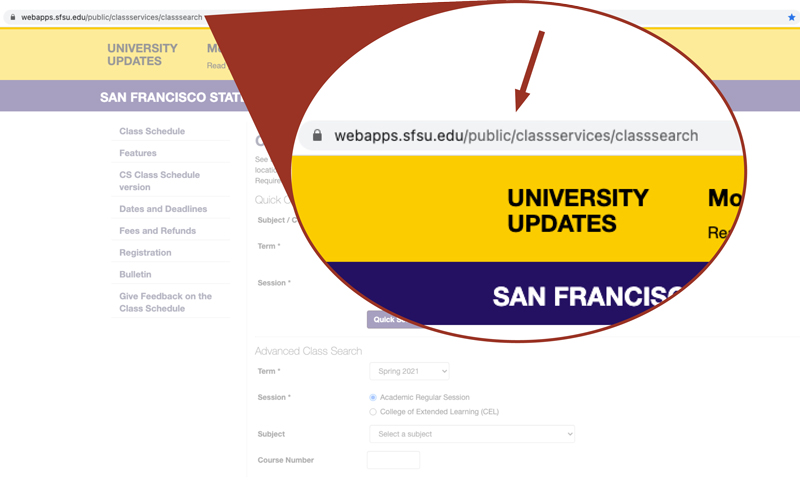
Step 2:
Go to the section labeled “Advanced Class Search.” Enter the information for the type of class you are interested in.
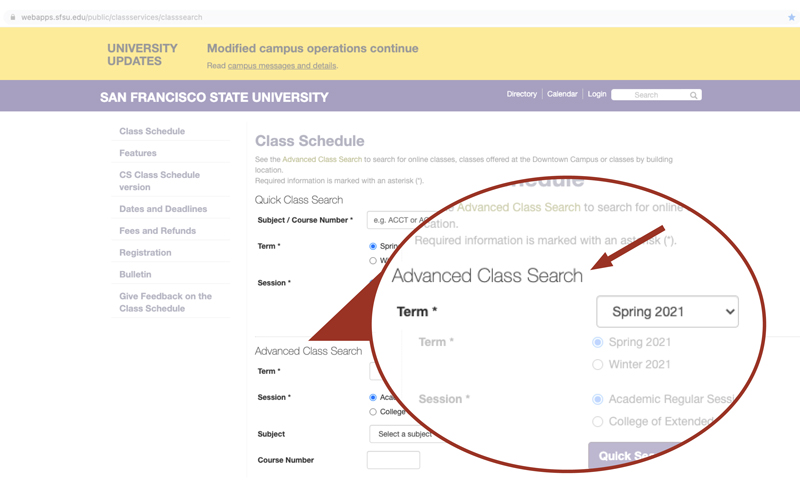
Step 3:
Scroll to bottom of the “Advanced Class Search” section and find the option for “Course Attribute”.
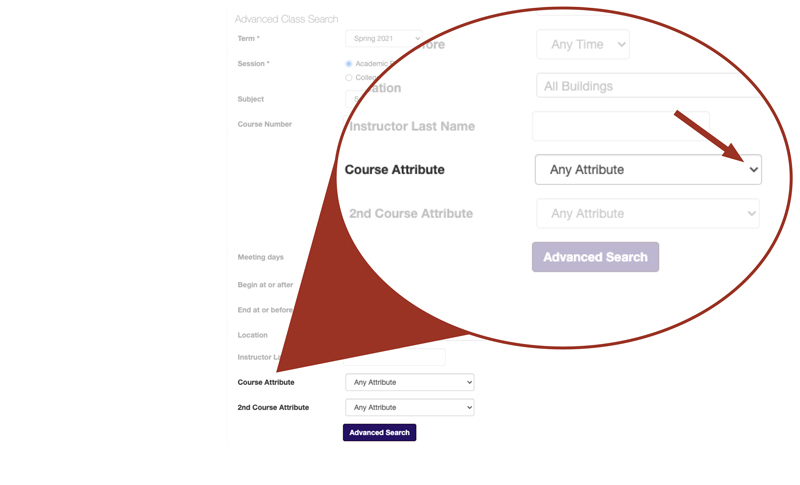
Step 4:
Select “Zero Cost Course Materials” from the drop-down list.
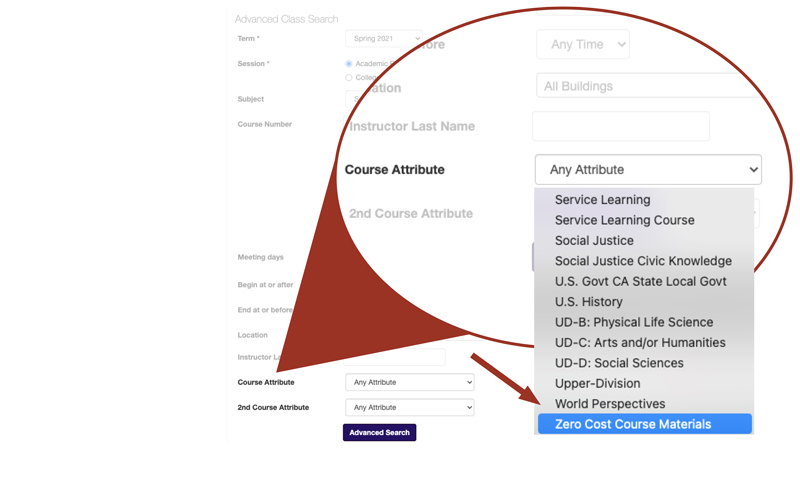
Step 5:
Select the “Advanced Search” button to see a list of courses designated with the “Zero Cost Course Materials.”
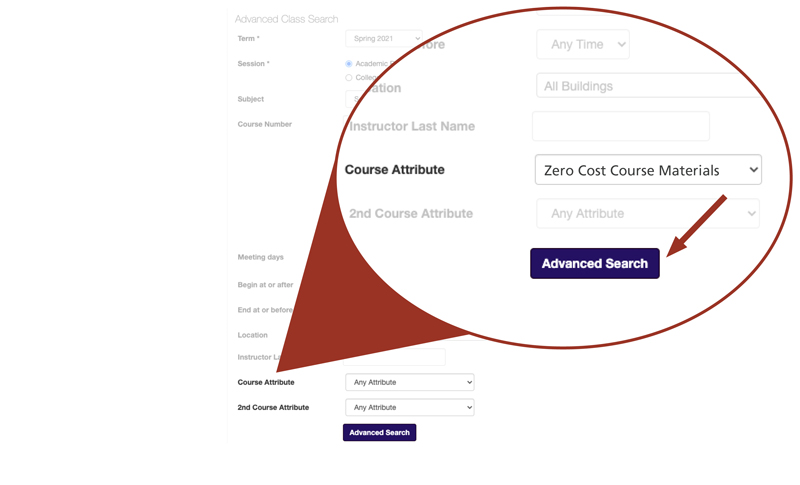
Step 6:
See a list of courses designated with the “Zero Cost Course Materials” logo.
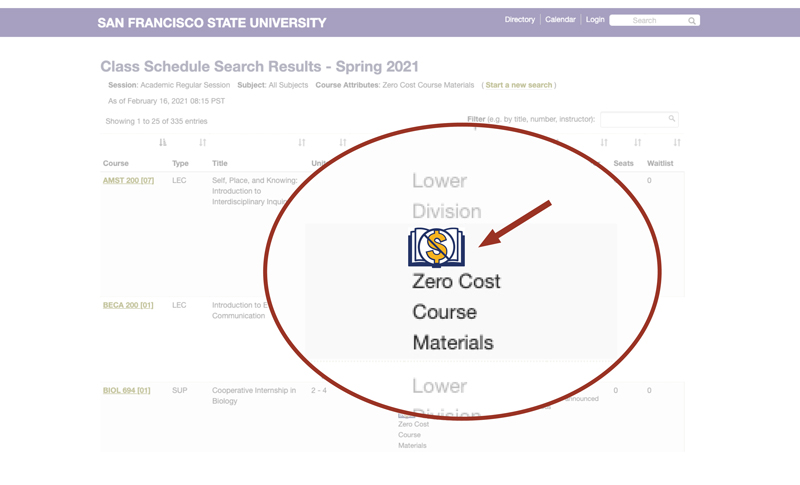
Search University Course Catalog Using Gateway
For Current SF State Students — Instructions on how to search for courses with Zero Cost Course Materials on SF State Gateway
Step 1:
Once you are in your SF State Gateway, click on "Schedule/Classes."
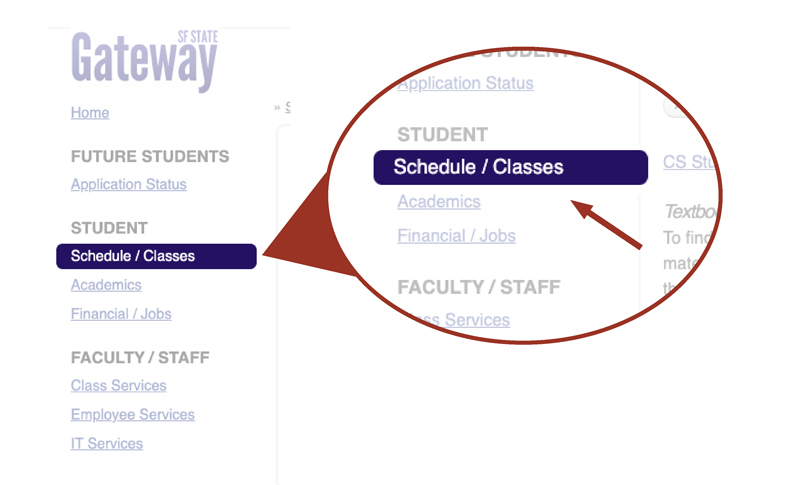
Step 2:
Beneath the "Textbook & Course Materials," click on "Class Schedule."
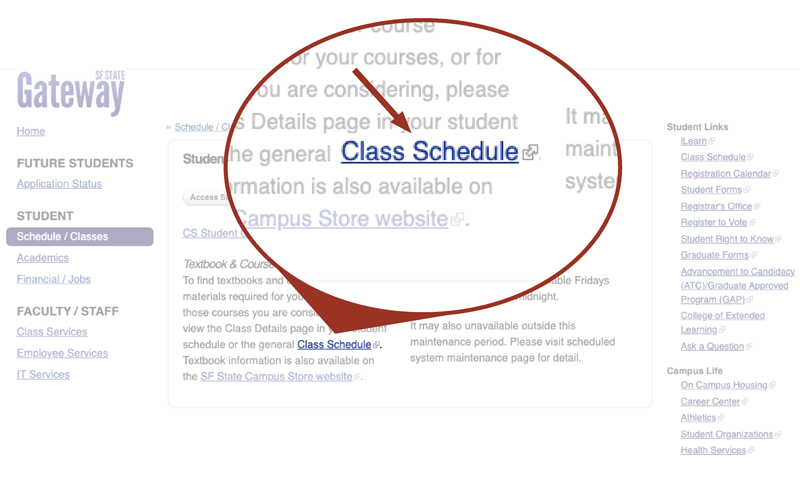
Step 3:
Once you have selected your search criteria in the "Class Search" section, scroll to the "Additional Search Criteria" section. There, click on the "Course Attribute" option and select "Zero Cost Course Materials."
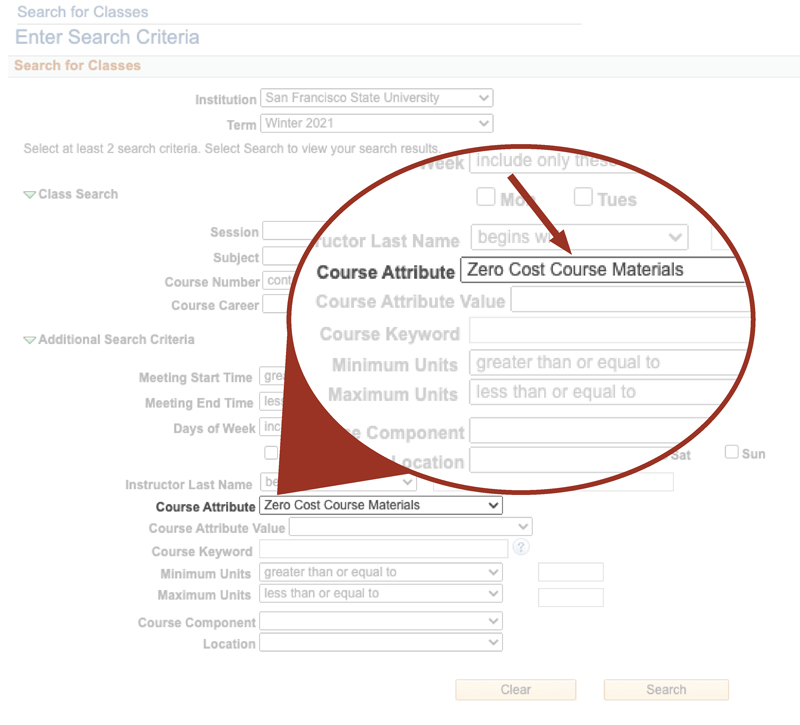
Step 4:
Click the "Search" button at the bottom of the page. This might take some time — a list of courses offered within your search criteria that offer zero cost course materials will be generated.